1.Click “add file” button, you should select files want to burn.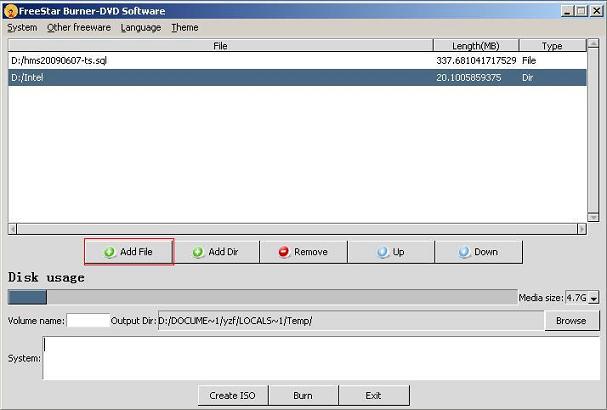
2. Click “add dir” button, you should select a dir want to burn.
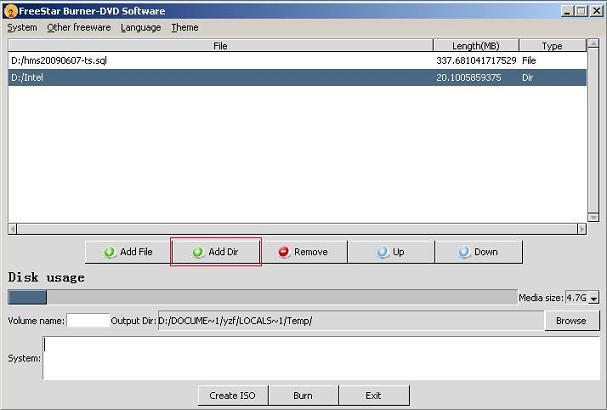
3.Click “Create ISO” button, you should create a image file to burn.
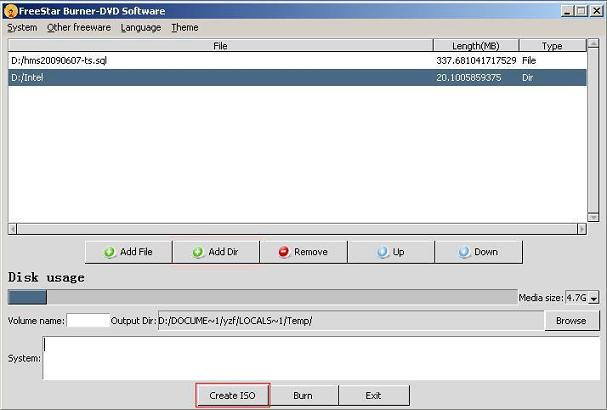
4.Please wait a few times…
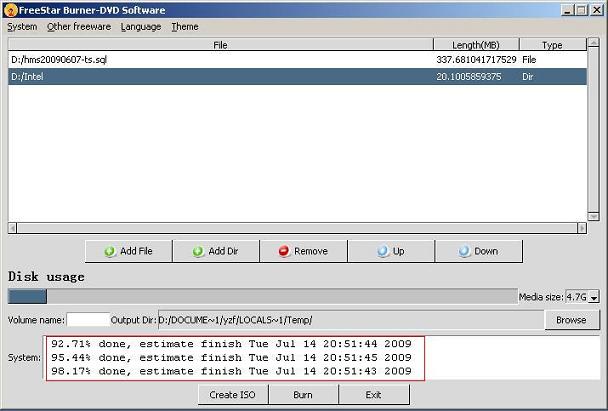
5.Click “burn” button, you should open a “burn” window.
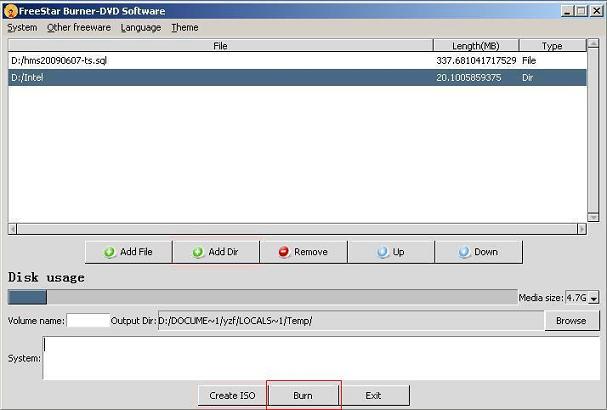
6.Please select the CD/DVD R/W driver from the lists.
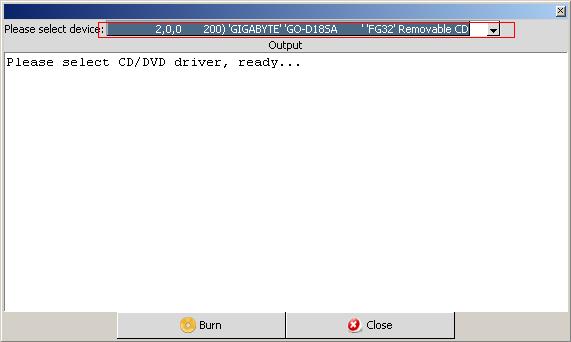
7.Click “burn” button and wait done.
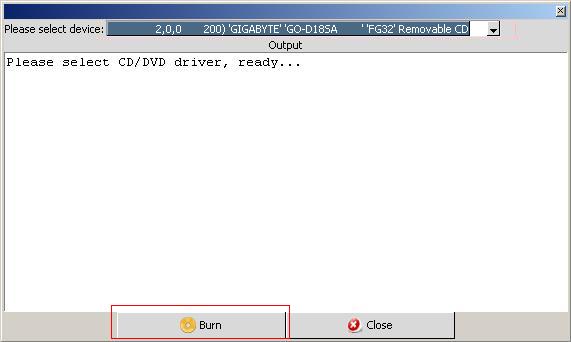
Get burner DVD software at FreeStar.
